The HTML-BROWSER for BOSS-X!
3.2.2004 - new version:
Some changes in HTML-Viewer (now Version 3.2) were made, because pages with missing </p>-Tags were displayed
incorrect.
A new feature is displaying <hr> (horizontal rows), considering color, align, and width parameters.
An example file is added, which demontrates all features of HTML-Viewer 3.2
19.1.2004 - new version:
The HTML-Viewer 3.1 now can decode colornames (color=white). So you can view pages of MyATARI.net!
about the HTML-Brower
I did it! In three days of work, I wrote a real HTML-BROWSER! I write the word "browser" in uppercase letters, because it is not only a viewer for HTML-documents, it is a real browser, that follows links! Ofcause, it works only offline, but it browses through my complete offline-website which is stored in some subdirectorys!
But slowly, theese screenshots show you, how it works:
The HTML-browser are three files: a converter (converting a HTM-file into an internal temporary file-format), a viewer (shows the temporary format and handels links), and the linker (uses the links to open the next file). If your HTM-dokument links to a text file, it will be opened by the BOSS-X-textviewer automaticly (not again by the HTML-browser).
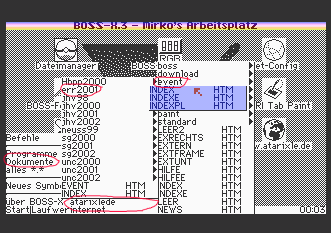
First, you have to copy some websites onto an .ATR-Diskimage. If you own a website, that is readeble offline,
then you can copy it, with all directorys and sub-directorys.
For using subdirectorys, you have to use a MyDOS-compatible file system. If you use
subdirectorys, it will take a lot of time to copy each directory step by step to the .ATR-file.
Open a HTM-file from the Start-Menu (Start > Dokumente). Note: if the HTML-browser isn't installed correctly, HTM-files
are NOT showen in the documents-menu!
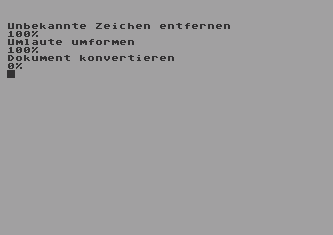
Then the HTM-files is loaded by the first program. If the HTM-file-size is greater than the free
memory, the percent-counter will repeat.
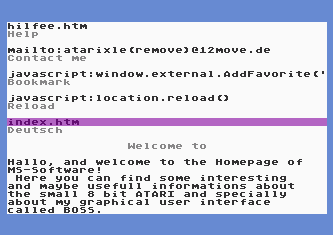
And here it is: the main browser application showing the www.atarixle.de/indexe.htm page! Type "UP" and
"DOWN" keys (without control) to scroll up and down, type "LEFT" and "RIGHT" to
scroll pages up and down. Press "ESCape", to leave the browser to go back to BOSS-X. Press the "TAB" key to
jump from link to link. If a link is showen, press "RETURN" to open the link.
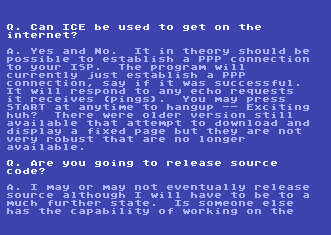
This was an very interesting project: Project ICE,
the Internet Connectifity for Eight-bit ATARI's, but the latest Progress-entry is about two years old.
Nice to see: the different text-colors in the FAQ-section.
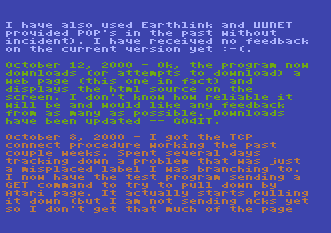
If you want to see the font in color, just press "G".
The Browser shows nearly the real background- and text-colors (text luminance only in graphics 0). If there is a link, the link-color is showen.
Do you want to test an early beta-version? Here is a complete (ZIPped) ATR-file with a pre-installed german BOSS-X.3-System with the HTML-browser under MyDOS 4.50 and some pages of www.atarixle.de. The BOSS-X-System is very incomplete, so more diskstorage is free for some web-pages. You can use this .ATR-file with any emulator, that can emulate an ATARI 130XE.
If you want to know more about ATARI and the Internet, then look at the ProjectICE-Homepage at http://home.columbus.rr.com/ksiders/projice.htm
